Master Limo Booking Approval Process for Operators
Master Limo Booking Approval Process for Operators

Did you know that limousine operators can save up to 20 hours every week just by automating their booking workflow? Manual processes slow down your team, invite errors, and frustrate clients waiting for quick responses. When your dispatch system runs smoothly with smart rules and defined roles, you keep operations clear and customers satisfied. This practical guide explains how to build a fast, reliable booking workflow that works for any modern limo business.
Quick Summary
| Key Point | Explanation |
|---|---|
| 1. Establish Smart Approval Rules | Configure automated workflows in your dispatch software to minimize manual errors and save time on booking approvals. |
| 2. Set Granular User Roles | Define precise access levels for team members to maintain operational security and ensure only authorized actions are taken. |
| 3. Implement Efficient Booking Review | Quickly prioritize and process incoming bookings based on critical details to enhance service delivery efficiency. |
| 4. Approve or Reject Bookings Promptly | Have clear criteria for making swift approvals or rejections to improve response times and client satisfaction. |
| 5. Verify Booking Confirmations | Regularly check booking statuses and ensure that confirmations and alerts are communicated to both clients and staff. |
Table of Contents
- Step 1: Set Up Approval Rules In Dispatch Software
- Step 2: Configure User Roles And Permissions
- Step 3: Review Incoming Limo Booking Requests
- Step 4: Approve Or Reject Bookings Efficiently
- Step 5: Verify Confirmation And Booking Status
Step 1: Set Up Approval Rules in Dispatch Software
Setting up smart approval rules in your dispatch software transforms how you manage bookings. You will learn how to configure automated workflows that save time and reduce manual processing errors.
Start by accessing your dispatch software’s administrative settings and locating the approval rules section. According to LimoFlow, modern platforms offer sophisticated triggers that can automate booking verification based on multiple criteria.
First, define your basic auto-approval thresholds. These might include booking parameters like vehicle type, client history, or standard route characteristics. For instance, you could set rules that automatically approve recurring client bookings or standard airport transfers without manual intervention.
Next, create conditional routing for more complex booking scenarios. As Cloud Limo Manager suggests, automated systems allow you to establish business rules that process bookings intelligently. This means you can flag certain bookings that require manual review based on specific triggers like unusual routes, new client accounts, or high-value reservations.
Pro Tip: Always test your approval rules with a small batch of sample bookings to ensure they work exactly as you expect.
Carefully review each rule’s logic and ensure it aligns with your operational standards. Pay special attention to how different rules might interact to prevent unintended approval or rejection scenarios.
Once configured, your dispatch software will now automatically manage booking approvals with minimal human intervention.
The next step involves training your team on these new automated workflows and monitoring their effectiveness.
Step 2: Configure User Roles and Permissions
Configuring user roles and permissions is crucial for maintaining operational security and clarity in your limo dispatch workflow. You will learn how to create a structured access system that ensures each team member has exactly the right level of system interaction.
Access your dispatch software’s user management section and prepare to map out precise access levels for your team. According to LimoFlow, dispatch software enables administrators to limit which staff can approve, edit, or cancel bookings.
Start by identifying your core team roles. Typical roles might include dispatchers, supervisors, managers, and administrative staff. Cloud Limo Manager suggests creating granular role management that tailors access rights to each position’s responsibilities.
For dispatchers, you might grant permissions to view and modify current bookings but restrict their ability to change pricing or delete historical records. Supervisors could receive broader access including reporting and performance tracking. Managers typically get full system visibility with capabilities to adjust global settings.
Pro Tip: Always follow the principle of least privilege. Give team members only the minimum access required to perform their specific job functions.
Review each role’s permission set carefully. Ensure that critical functions like financial reporting or system configuration remain restricted to top leadership. Double-check that no single role has unintended overlapping capabilities that could create confusion or potential misuse.
Once configured, communicate these new role definitions clearly to your team. The next phase involves training each team member on their specific system access and reinforcing the importance of maintaining these carefully designed permission structures.
Here’s a summary of typical user roles and their permissions:
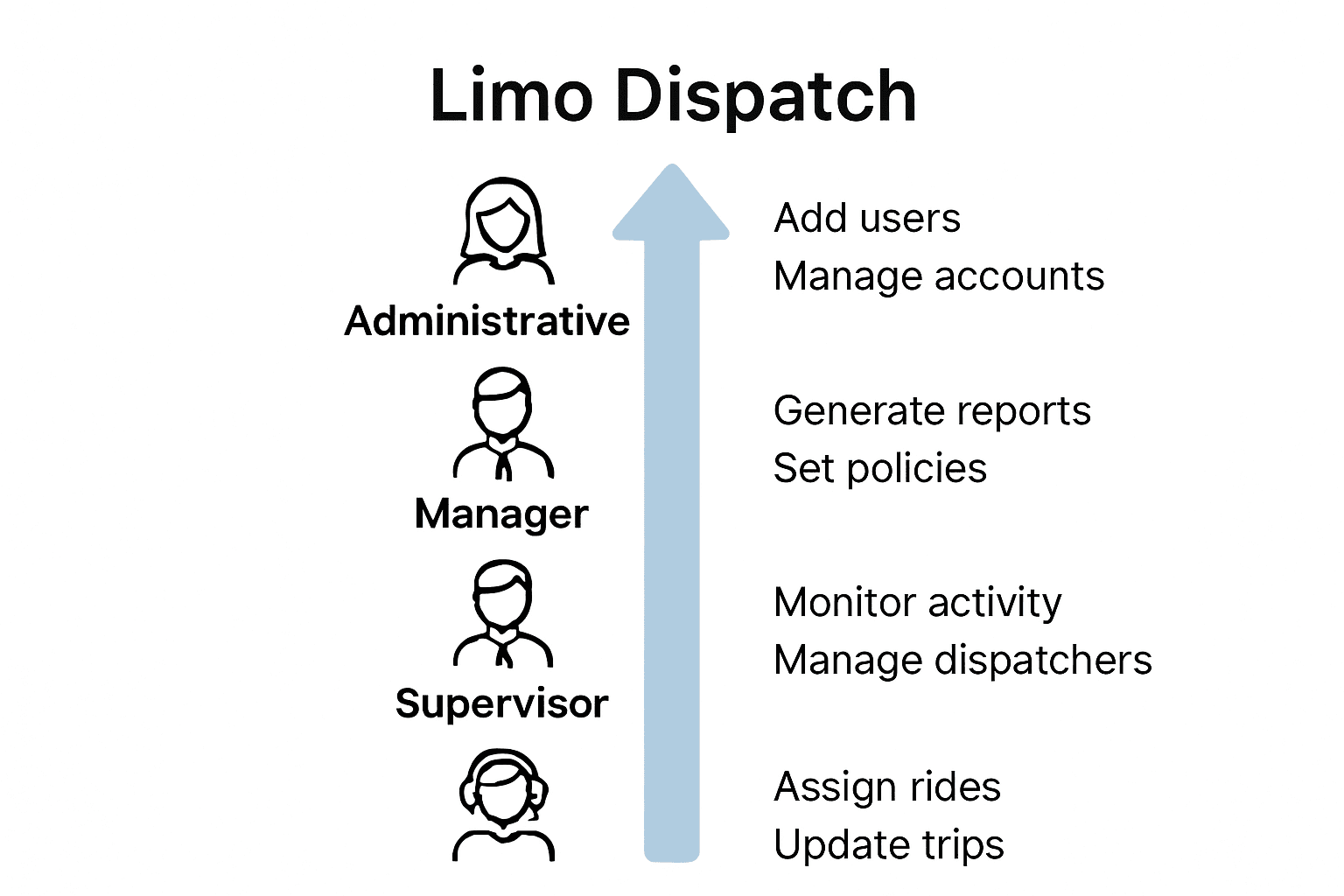
| Role | Access Level | Key Permissions |
|---|---|---|
| Dispatcher | Moderate | View/edit bookings Cannot change pricing No record deletion |
| Supervisor | Broad | Booking management Reporting Performance tracking |
| Manager | Full | Adjust global settings Financial reporting System configuration |
| Administrative | Restricted | Limited access Non-critical functions |
Step 3: Review Incoming Limo Booking Requests
Reviewing incoming limo booking requests efficiently can make or break your operational success. You will master the art of quickly processing and prioritizing booking requests to ensure smooth service delivery.
According to Cloud Limo Manager, modern online portals now display comprehensive booking details including pickup information, vehicle specifications, scheduling data, and special client notes. Navigate to your dispatch software’s booking dashboard and familiarize yourself with the incoming request interface.
Start by scanning the overview of all pending bookings. LimoFlow notes that advanced systems generate dashboards listing all incoming bookings with clear status indicators and pending approval markers. Look for color coded or categorized views that help you quickly understand each request’s urgency and complexity.
Prioritize your review process by examining critical elements first. Check pickup locations, requested vehicle types, client history, and any special requirements. Pay extra attention to bookings that might require immediate manual intervention such as unique routing requests or high profile client accounts.
Pro Tip: Create a quick triage system where you categorize bookings as immediate approval, requires review, or needs additional verification.
Verify all booking details meticulously. Confirm driver availability, vehicle compatibility, and ensure no scheduling conflicts exist. Cross reference the request against your existing operational parameters and predefined approval rules.
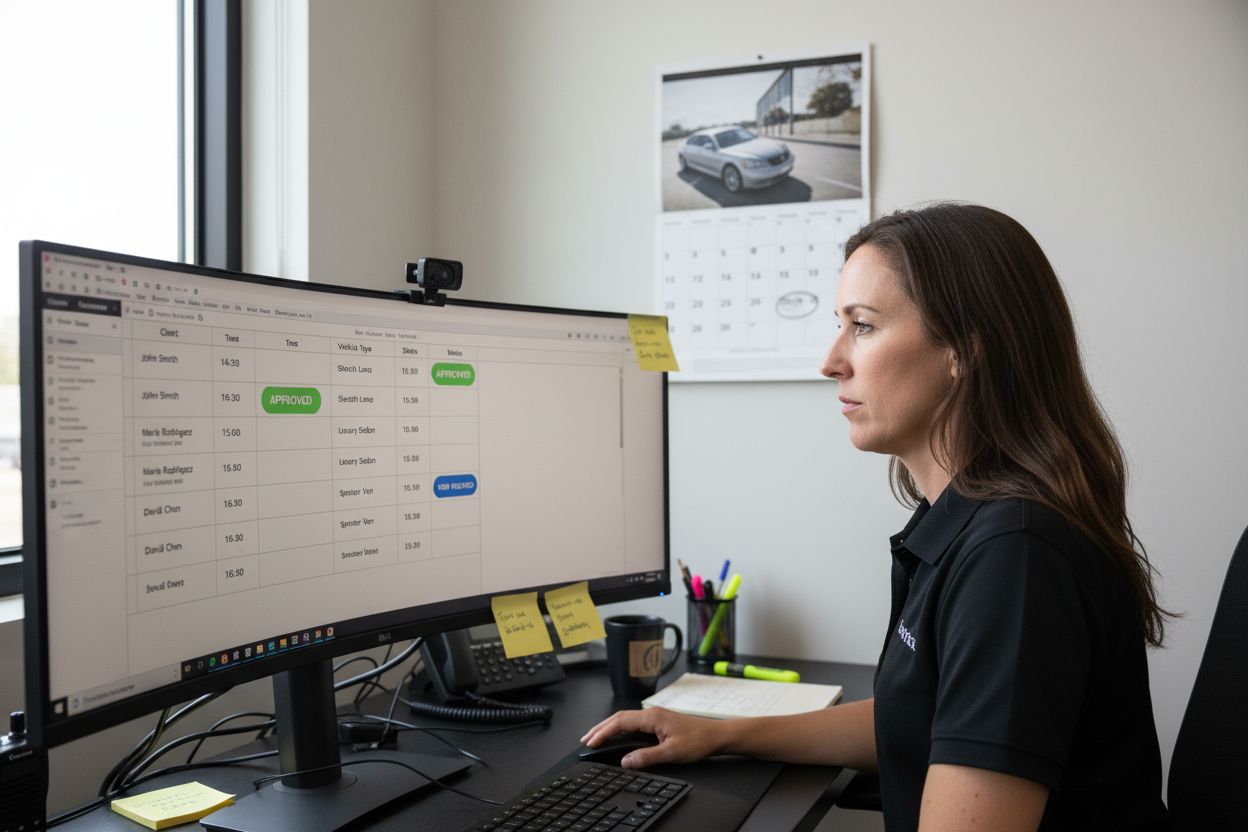
Once reviewed, take decisive action. Approve straightforward bookings quickly and route complex requests to the appropriate team members for further assessment. The next step involves confirming bookings and preparing for efficient dispatch scheduling.
Step 4: Approve or Reject Bookings Efficiently
Approving and rejecting limo bookings quickly determines your operational efficiency. You will learn how to make decisive choices that streamline your dispatch process and maintain high service standards.
According to LimoFlow, modern dispatch platforms enable rapid decision-making. Navigate to your booking details and prepare to execute swift approvals or rejections directly within the software interface.
Cloud Limo Manager highlights that advanced systems offer real-time assignment capabilities. When approving a booking, the platform automatically checks driver and vehicle availability ensuring seamless operational coordination.
Establish clear criteria for approving bookings. Consider factors like vehicle compatibility, driver availability, client history, and route complexity. For standard bookings matching all predefined parameters, use quick approval mechanisms. More complex requests might require additional manual review and verification.
Pro Tip: Create standardized rejection reasons to provide clear feedback and maintain professional communication with clients.
When rejecting a booking, always provide a specific explanation. This helps maintain transparency and potentially allows clients to modify their request for future approval. Utilize system-generated notification tools to communicate decisions promptly and professionally.
Remember that each booking decision impacts your company’s reputation. Carefully balance operational constraints with customer service expectations. The next phase involves confirming approved bookings and initiating driver assignment processes.
Step 5: Verify Confirmation and Booking Status
Verifying booking confirmations and tracking their status ensures operational excellence and client satisfaction. You will master the art of monitoring your limo service workflow from initial booking to final delivery.
According to LimoFlow, modern dispatch platforms automatically generate confirmations and reminders through email and SMS channels. After approving a booking, immediately check that system generated notifications are dispatched to both your internal team and the client.
Cloud Limo Manager highlights the importance of live dashboards for real-time status tracking. Navigate to your software’s central dashboard and locate the comprehensive booking overview. This interface will display various booking statuses such as confirmed, in progress, or completed.
Focus on key verification points. Confirm that driver assignments have been completed, vehicle details are accurate, and pickup coordinates are precisely mapped. Verify that all client communication channels remain open and that automated ETA updates are functioning correctly.
Pro Tip: Regularly cross reference your dashboard status with actual operational conditions to maintain system accuracy.
Pay special attention to any bookings approaching their scheduled time. Ensure all preparatory steps like route planning and driver briefing have been executed. Watch for any last minute changes or potential disruptions that might impact service delivery.
By maintaining vigilant status tracking, you create a seamless experience for both your team and clients. The next phase involves preparing for actual dispatch and confirming final operational readiness.
Run a Smarter, Faster Limo Operation—Approve Bookings Like a Pro
Tired of booking chaos, slow manual approvals, or second-guessing if your team missed a key request? The article just showed you how critical automated approval rules and granular permissions are to your limo dispatch success. Imagine never worrying about booking errors or missed notifications again. Now, picture these advanced features already working for you in a simple and powerful dispatch platform. Ready to see real results?
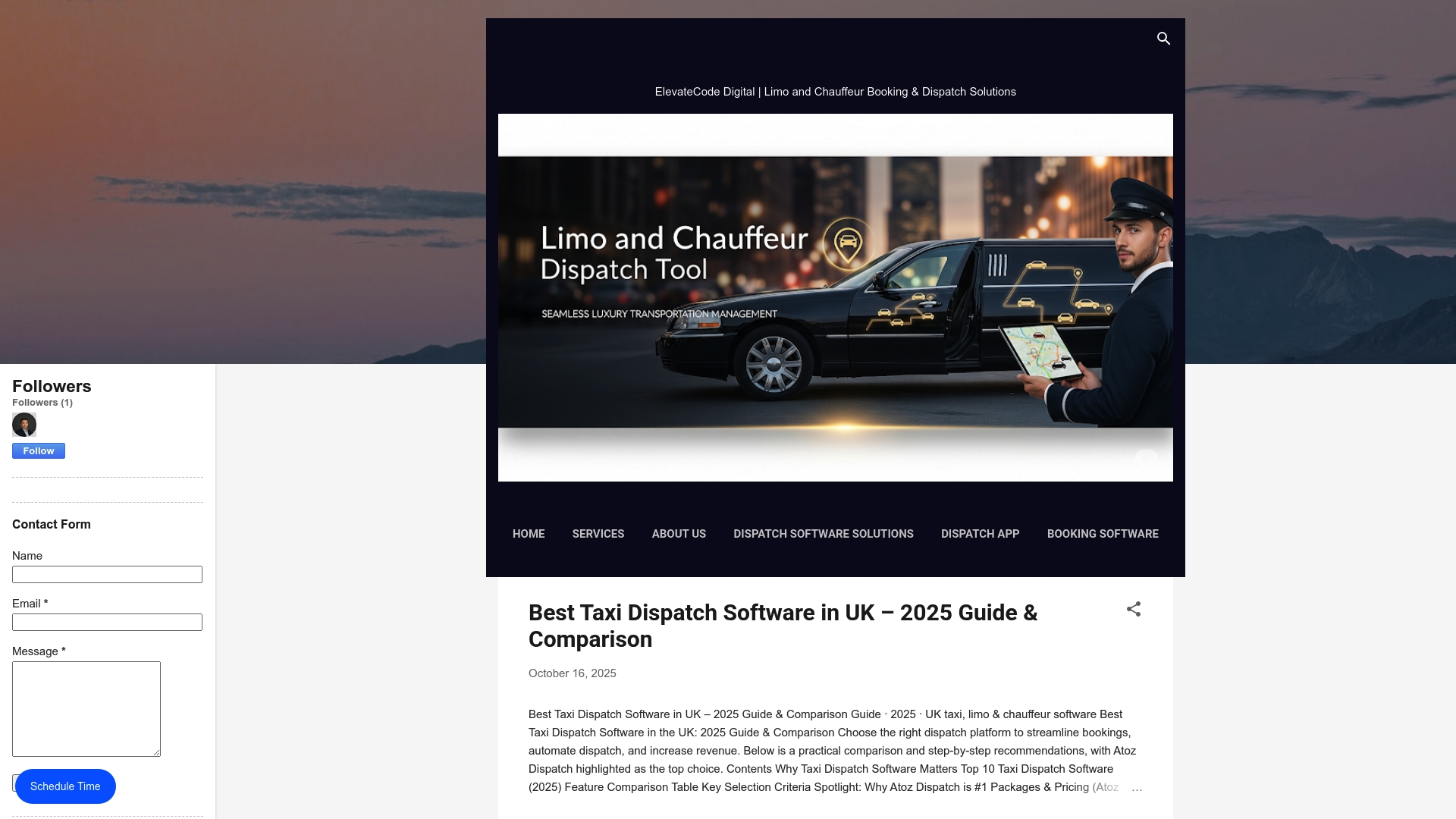
Take the leap toward operational excellence with ElevateCodedigital’s Limo Dispatch software. From user role management to instant booking verifications, our system gives you the control and automation you saw in each article step. Do not wait while inefficiencies cost you time and client trust. Visit our website to see how our solutions take you from manual hassle to seamless bookings. Schedule a personalized walkthrough now and unlock effortless limo operations today.
Frequently Asked Questions
How do I set up approval rules in my limo dispatch software?
To set up approval rules, access your dispatch software’s administrative settings and locate the approval rules section. Define auto-approval thresholds based on parameters like vehicle type or client history to streamline the booking process.
What are the essential user roles in the limo booking approval process?
Essential user roles include dispatchers, supervisors, managers, and administrative staff, each with varying access levels. Assign permissions according to job functions, ensuring that sensitive areas like financial reporting remain restricted to management.
How can I effectively review incoming limo booking requests?
To efficiently review limo booking requests, scan the booking dashboard for clear status indicators and pending markers. Prioritize listings based on pickup locations, vehicle types, and client history to triage bookings quickly for approval or manual intervention.
What criteria should I establish for approving or rejecting bookings?
Establish clear criteria that include vehicle compatibility, driver availability, and client history when approving bookings. Use quick approval for standard requests, while more complex ones should undergo thorough manual review.
How do I verify booking confirmations and their status?
To verify booking confirmations, check that automated notifications are sent to both your team and clients after approval. Ensure that your dispatch software’s dashboard accurately displays booking statuses, confirming driver assignments and vehicle details are correct.
How can I optimize my limo booking approval process?
You can optimize your limo booking approval process by establishing automated workflows for basic approvals and reviewing complex cases systematically. Regularly test your approval rules with sample bookings to ensure they function effectively and adjust as necessary to reduce processing time by around 20%.

Comments
Post a Comment